In This Article We Will Share With You How to fix the camera at Xiaomi Poco x3
Xiaomi Poco X3 is a popular mid-range smartphone that comes with a high-quality camera. However, like any electronic device, the camera on the Xiaomi Poco X3 can sometimes encounter problems.
Some common camera problems on the Xiaomi Poco X3 include blurry photos, slow autofocus, the camera not working, and other related issues. These issues can be frustrating, especially if you rely heavily on your phone’s camera for work or personal use.
Fortunately, there are several steps you can take to fix camera problems on your Xiaomi Poco X3. In this response, I will provide you with some troubleshooting tips and solutions to help you resolve camera problems on your Xiaomi Poco X3.
Clean the Camera Lens
Dirty camera lenses cause fuzzy photographs. To repair this, clean your Xiaomi Poco X3 camera lens:
- Turn off your phone and remove any camera lens protection.
- Gently clean the camera lens with a clean, dry microfiber cloth. Avoid cleaning the lens with substances.
- If the lens is still filthy, use a microfiber cloth with a little isopropyl alcohol to gently clean it. Avoid applying pressure or fluids on the camera lens.
- Scratch-check the lens. If so, replace the camera lens.
- After cleaning the camera lens, replace the case and power on your phone.
Follow these methods to clean your Xiaomi Poco X3 camera lens and increase photo quality.
Restart Your Phone
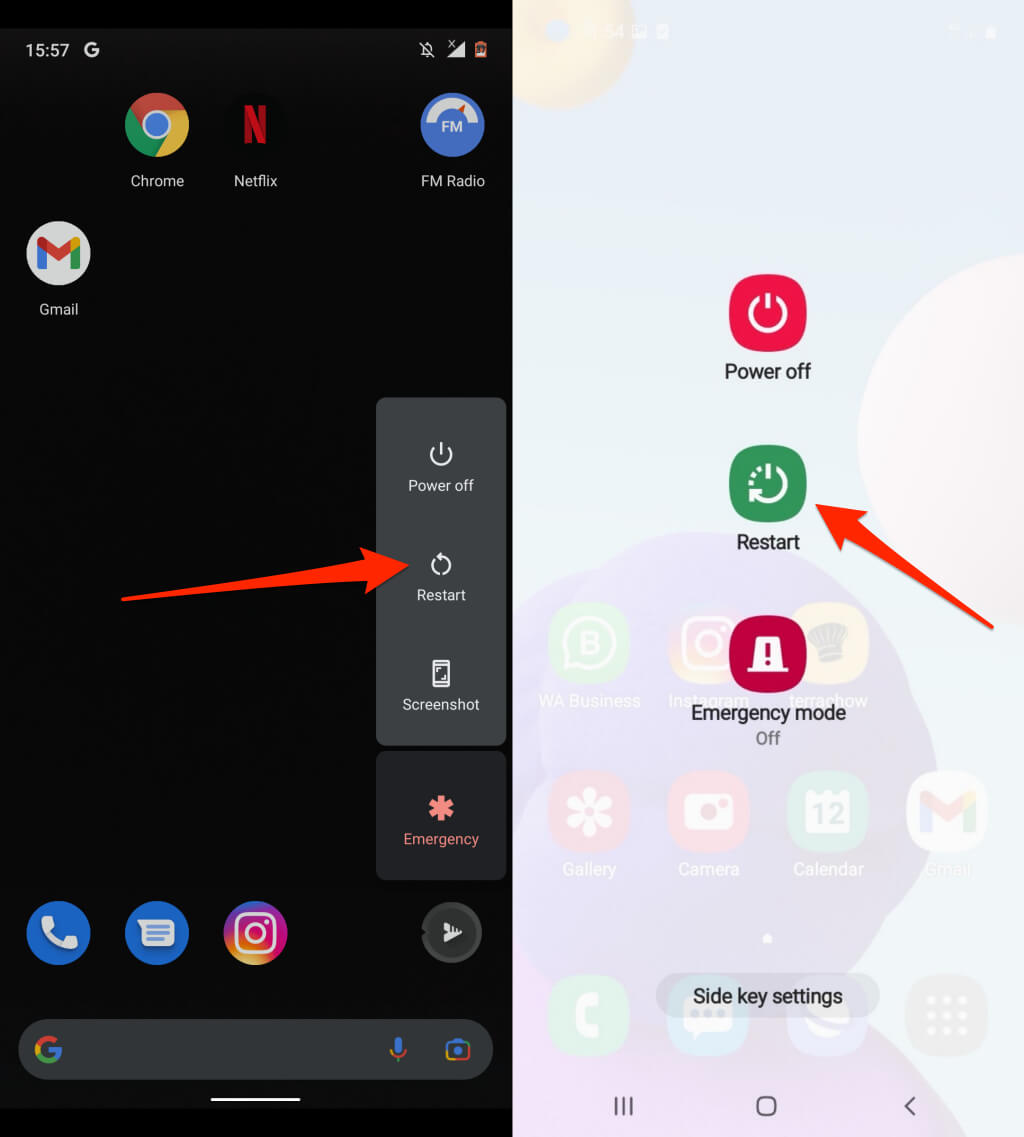
Restarting your Xiaomi Poco X3 closes apps that may be causing camera issues and refreshes the system. Restart your phone:
- Hold your phone’s right-side power button until the power off menu shows.
- Tap “Power off” and let your phone shut down.
- Hold the power button until the Xiaomi logo shows up after your phone turns off.
- Restart your phone after releasing the power button. It may take a moment.
- After restarting your phone, open the camera app to verify whether the problem is fixed. If not, try more troubleshooting or contact customer support.
Restarting your Xiaomi Poco X3 fixes minor camera difficulties quickly. Try that before trying other troubleshooting approaches.
Check for Software Updates
Xiaomi Poco X3 firmware updates might solve issues and enhance camera performance. Check software updates:
- Xiaomi Poco X3 “Settings” app.
- Scroll down and choose “About phone”.
- Check “System update” for updates.
- To update, press “Download and Install” if available.
- Install the update after downloading. It may take a few minutes.
- Restart your phone and open the camera app to see whether the update fixed the issue.
If there is no update or upgrading the software does not cure the camera issue, try alternative troubleshooting procedures or contact customer service.




